CoolWallet Pro hardware wallets were created to give customers a safe, practical, and easy-to-use way to store, manage, and exchange cryptocurrency. With 3 months standby time, 2 hours full battery charging, and 3V rechargeable Lithium-ion battery (with a 15mAh battery capacity), CoolWallet Pro provides a simple and flexible solution to protect digital assets with its elegant design, cutting-edge security features, and user-friendly mobile app.
Technical Features
• Secure Element Chip
CoolWallet Pro stores private keys and cryptographic functions using a secure element chip, like those found in credit cards and passports. This hardware-based protection ensures that malicious software and hackers cannot access users’ private data.
• Offline Storage
Because CoolWallet Pro runs offline, there is never any internet exposure or risk of online attacks for its private keys. Users’ money is always safe in the case of a cyberattack or network failure.
• Compatibility and Versatility
CoolWallet Pro supports over 30 major cryptocurrency assets and 12,000 different tokens, including Bitcoin (BTC), Ethereum (ETH), and Ripple (XRP). With its support for BEP-2 and ERC-20 tokens, users may keep and manage a wide range of digital assets in one wallet. CoolWallet Pro easily connects with well-known cryptocurrency wallets and exchanges, giving customers better convenience and flexibility.
• Mobile App Integration
There is an iOS (iOS 12.1+) and Android (Android 6+) mobile app for CoolWallet Pro. The application is a wallet management interface, enabling users to see their balance, send and receive payments, and monitor real-time market values. To guarantee a safe and seamless user experience, the app also includes built-in security mechanisms, including multi-factor authentication.
Benefits of CoolWallet Pro
1. Portability and Convenience
The wallet measures 85.6(L) x 53.98(H) x 0.8(T)mm (the size of a credit card), which makes it easier to carry. The wallet is perfect for usage when you’re on the go because it’s small, light, and fits effortlessly into a pocket or purse.
2. Backup and Recovery Options
CoolWallet Pro provides robust backup and recovery features to protect money from theft or loss. During setup, the wallet creates a 12-word recovery phrase that can be used to retrieve your wallet if it gets lost or damaged. The device comes with a CE and RoHS certification for safety, and has the NCC- CCAF22LP0650T3 certifications.
3. Customer Support and Community
CoolWallet Pro offers extensive customer service to help users with queries or problems. The company provides email assistance, live chat support, and a comprehensive knowledge library with tutorials and valuable articles.
Setup Guide
Step 1: Download the CoolWallet Pro App
Download the CoolWallet Pro app for your mobile device from the Google Play Store (Android devices) or the App Store (iOS devices).
Step 2: Create a New Wallet
To start the setup procedure, launch the CoolWallet Pro software and choose “Create” to create a new wallet.
Step 3: Turn on the Device
Turn on the hardware wallet by pressing and holding the main (the roundish) button. It will instantly request that it should be paired with the software. Open the mobile software and connect.
Step 4: Generate Recovery Phrase
Users must write down and preserve their 12-word recovery phrase, which the program will produce securely. If the user’s smartphone is lost, stolen, or destroyed, they must enter this recovery phrase to restore their wallet.
Step 5: Transfer Funds
By following the directions in the app, transfer money to CoolWallet Pro from the current Bitcoin wallet or exchange account.
Step 6: Begin Using Your Wallet
Users can now use your CoolWallet Pro after it has been set up! The app allows you to easily manage your digital assets, send and receive transactions, and monitor your balance.
To get familiarized with the Wallet’s operations:
- CoolWallet Pro boasts a vibrant online community of enthusiasts and users that exchange best practices, recommendations, and pointers for efficiently utilizing the wallet.
- Get familiar with the nine supported languages, including Mendelian, English, Turkish, Japanese, Spanish, Korean, Russian, French, and Simplified Chinese.


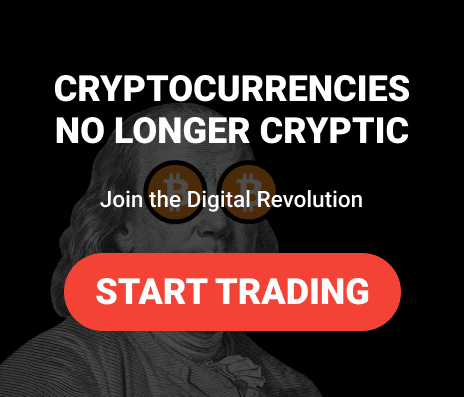




Leave a comment