The DragonMint T1 is the ASIC (Application-Specific Integrated Circuit) miner for Bitcoin intended for high-efficiency mining. The DragonMint T1, manufactured by Halong Mining, is considered a highly effective Bitcoin miner in the cryptocurrency mining ecosystem.
This miner is among the pioneers of the new generation of ASICs and is recognized for its power efficiency and hashing strength, the DM8575 chip, which this miner used. The T1’s competitive specifications and inventive design have grown to become a huge asset in the Bitcoin mining industry. It has also been integrated with ASICboost for optimal performance.
Key Features of the DragonMint T1
1. Hash Rate
With a hash rate of 16 terahashes per second (TH/s), the DragonMint T1 is among the most potent miners available. Because of the high hash rate, miners may produce more Bitcoin blocks, which raises their possible profit margin.
2. Power Efficiency
It’s common knowledge that power usage has a significant impact on the profitability of Bitcoin mining. The DragonMint T1’s efficiency of 0.075 joules per gigahash (J/GH) is impressive compared to many other miners. For large-scale mining operations, this efficiency helps lower electricity costs, increasing cost-effectiveness.
3. Cooling System
It has a complex cooling system with two fans to keep the DragonMint T1 working at ideal temperatures. For miners to avoid overheating and to preserve their longevity, proper cooling is essential. It comes with a quiet and efficient design of the fans, which lowers noise levels in mining rigs.
4. Connectivity
With an Ethernet connector for a network connection, the DragonMint T1 features a simple networking configuration. Because of this functionality, miners can quickly include the T1 in their mining operations or rigs.
Setting Up the DragonMint T1
Step 1: Unpack and Inspect
After the miner has been unpacked, check it for any shipping-related damage. Make sure that every element that is required is present.
Step 2: Install the Power Supply
Users must buy a compatible power supply because the DragonMint T1 does not have one. Use a power supply that can provide at least 1,600 watts for best results.
Step 3: Connect to Network
Ensure your network switch or router is connected after connecting the Ethernet wire to the T1’s Ethernet port.
Step 4: Configure Mining Pool
Enter the IP address of the miner to view its control panel in a web browser. Enter your mining credentials and select your favorite mining pool.
Step 5: Power On and Test
Turn on the T1 and check the control panel after setting up the mining pool correctly. Check that everything operates as it should by monitoring the temperature and hash rate.
Considerations and Maintenance
• Electricity Costs
The T1’s strong hash rate necessitates significant power. To stay profitable, make sure your electricity expenses are appropriate.
• Ventilation and Noise
Even though the T1’s fans are not very loud, adequate ventilation is necessary to prevent overheating. Make sure there is enough airflow in the mining environment.
• Consistent Maintenance
To keep the miner free of dust and debris, clean it often. Verify the operation of the fans and keep the miner’s cooling at its best to prolong its life.
Key Security Features of the DragonMint T1
1. Secure Firmware
The DragonMint T1 uses Secure firmware to guard against tampering or unwanted access. Updates to the firmware can strengthen security, repair bugs, and increase performance. Only authorized software versions can operate; make sure to go to the right source.
2. Anti-Tampering Design
Anti-tampering mechanisms are built into the DragonMint T1 to deter physical intervention. Because a robust case protects the miner’s internal components, it is challenging to tamper with them covertly. This function contributes to the miner’s long-term stability and security.
3. Monitoring and Alerts
The DragonMint T1 allows users to track essential parameters like hash rate, temperature, and power usage without direct security features. This monitoring feature enables customers to promptly address any concerns by helping to identify unusual behavior or possible security threats.



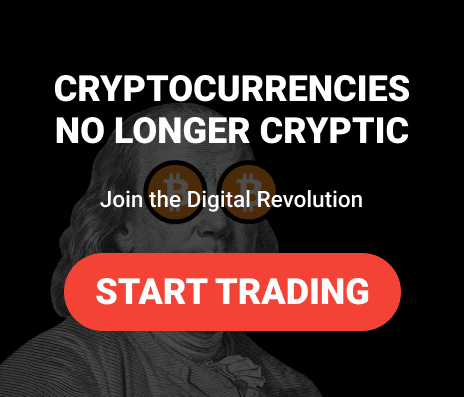




Leave a comment